
Design the Homepage of E-commerce Website to Boost Sales
Posted on Aug, 27, 2019 I EliseYou are randomly strolling in the market searching for a shop to buy a pair of clothes. Which shop do you choose to enter? Definitely the one that looks good from the outside. The one that markets their best-selling products in the front, seems to have a good aesthetic feel, things look neatly organized and isn’t that crowded.
The homepage of your e-commerce website does the same thing. The visitor decides in a matter of seconds whether he/she wants to shop from this site or not. A study shows that the current average bounce rate for e-commerce stores is 45.68%
To avoid this, below are five things you can take care of while designing your home page to ensure site visitors turn into loyal customers-
1. Proper navigation and header
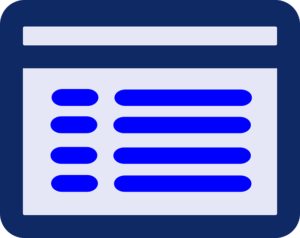
There will be two kinds of visitors that visit your site – someone who knows what they are looking for and someone who just wants to browse and see if they find something they like. While you want to turn both into customers, your priority should be the first.
The first kind of visitor will instantly look for what they want. If the process becomes too hard for them, they are likely to move on to another site.
Pool all your products into categories and make them available on the header. As a general rule, limit these categories to just five or six and put the rest into sub-categories which can be accessible through a drop-down menu. The header should be visible even when they scroll down so that they don’t need to scroll all the way up to move to another section.
One way to make the visitors’ journey even more hassle-free is to provide them with a search bar with an autocomplete option. These kinds of visitors look to save their time as they know exactly what they want to buy. So, focus on making the process as easy and convenient for them as possible.
2. Personalize your homepage
According to a study, 53% of online shoppers believe that retailers who provide personalized shopping experience provide a valuable service. In the age of dwindling consumer attention, it’s even more important to show them products that they would be interested in.
Amazon does this really well. By using a person’s browsing and purchase history, they recommend products to the visitors. Sometimes, it also happens that when a person clicks on some product, the next time they visit the site, the home page shows them products related to that viewed item.
You can do something like that. Show items that they didn’t purchase the last time, show related items and categories or even upsell products based on recent purchases. The visitor thus feels connected to your site as you understand their needs.
3. Provide the visitor with all relevant information
Different visitors require different things. But what are those regular questions that you get and should be addressed? Make a list of all such stuff. To guide you, below are some things you should make available on your homepage-
- Put all those regularly asked questions into a FAQ and make it available in the footer of the homepage. Also, make your shipping and return/refund policy available. The more transparent you are, the more it will be easier for the visitor to trust your company
- Display discounts and offers on your homepage to increase the sales. Take for example Amazon’s Prime Day. It shows lucrative deals for a limited time period. This entices the visitors to buy as quickly as possible for they fear losing out on a good deal.
- For the visitors who aren’t looking for something specific, it would be a good idea to show your best-selling items as rotating slides.
- If your product requires a detailed guide, video tutorials or information that will help the customer take maximum advantage of the product, make those available on the footer of your homepage.
- Displaying things like your contact number and location would let the visitors know that in case something goes wrong, they know that you can be contacted.
Research as much as you can, take help from your customers, your support team and make available all the things that are required on the homepage. This will help make visitor experience better eventually leading to greater sales.
4. Chat Support

If you are dealing with a software product, rest assured, your clients/visitors will have a lot of queries. While you can deal with some of the questions by putting them up in your FAQ section, there will always be more coming up.
Provide them with a chat option on your homepage. They can ask any questions they might have over here. This will also give them some assurance that you have a great support team and if they buy your software, their queries will be taken care of.
Even if you aren’t dealing with a complicated products or products that have a steep learning curve, providing a chat option will be a good step to improve the trust and reliability that customers normally seek, from an e-commerce company.
5. Place reviews and testimonials
What is the first thing you search for when you want to buy a product? Reviews. You either seek them from a friend/colleague or you go online.
Providing customer testimonials and reviews on your website adds legitimacy to your business. The prospective customer can see that someone has bought the same product for the same reason and they are happy with it. In fact, a study by Spiegel Research Centre states that displaying reviews can increase conversion rates by a whopping 270%.
To make these testimonials and reviews seem legitimate, also add the person’s name, picture and title (if required). You can also include press mentions, endorsements by influencers or experts, social media posts and the like.
Conclusion
While these are just some things you can inculcate to turn visitors into customers, there are a lot many things to be taken care of. From making sure your site is secure and loads quickly, isn’t too crowded and looks aesthetically pleasing to making sure visitors don’t have trouble locating things like their shipping cart.
When it comes to designing, you have to try and test things out. There is no one design that lasts forever. Look at the way phones evolved over time. So, don’t be afraid to try things out and see what works for you. It could well be that the next change you make to your homepage could result into a revolutionary increase in sales.
Author Bio:
Shyamal is the Founder of SmartTask, an online work management tool that’s helping teams be more productive by having clarity on who’s doing what by when. Has a penchant for researching and sharing strategies that could benefit a team’s productivity.

